eBay sellers can now connect and manage their ebay stores through Shopit. It’s all part of our centralisation strategy – to give you one place to call your home.
Every Shopit customer has the ability to create multiple websites to target multiple brand niches and multiple countries.
We have now introduced a new type of sales channel that configures your ebay listings, and it’s all very easy to set up.

You can use Shopit’s global database of products to drive website sales, Facebook shops and now your ebay shop. Simply connect to the ebay account you have created, link to the various required policies, and you are ready to go.
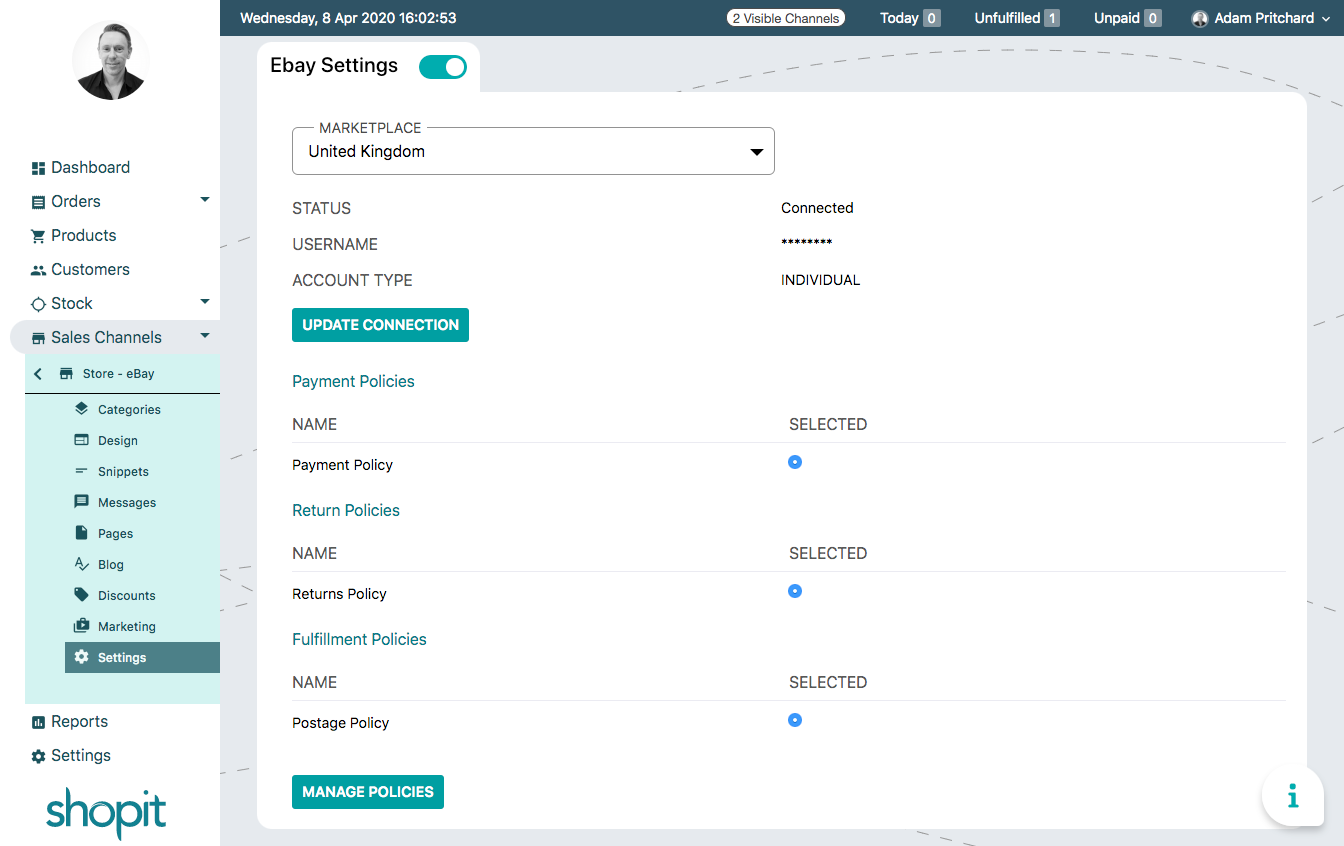
In your products screen you will see a tab for the ebay sales channel, and whether your chosen product is active or not. You can change the product description and price here so it is unique for ebay (if you want to try a different pricing strategy).
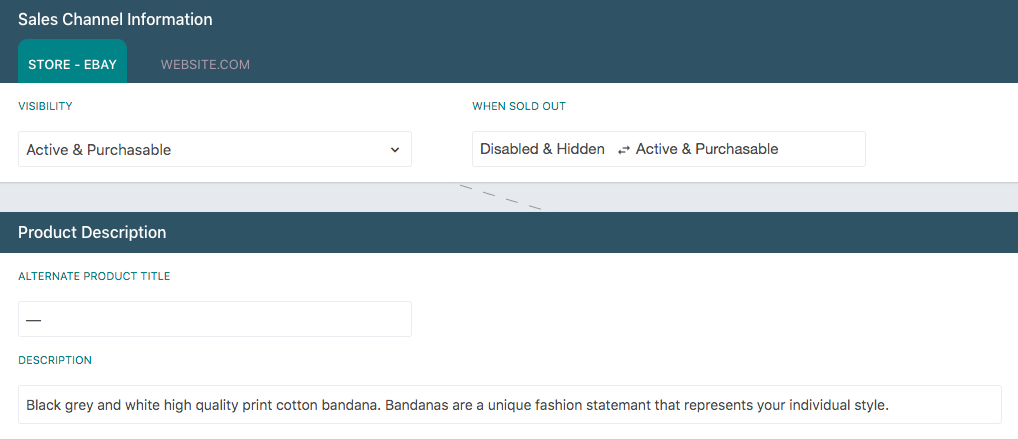
You can import all of the latest ebay categories into Shopit so that you can categorise your item correctly, as well as adding secondary categories to list to.
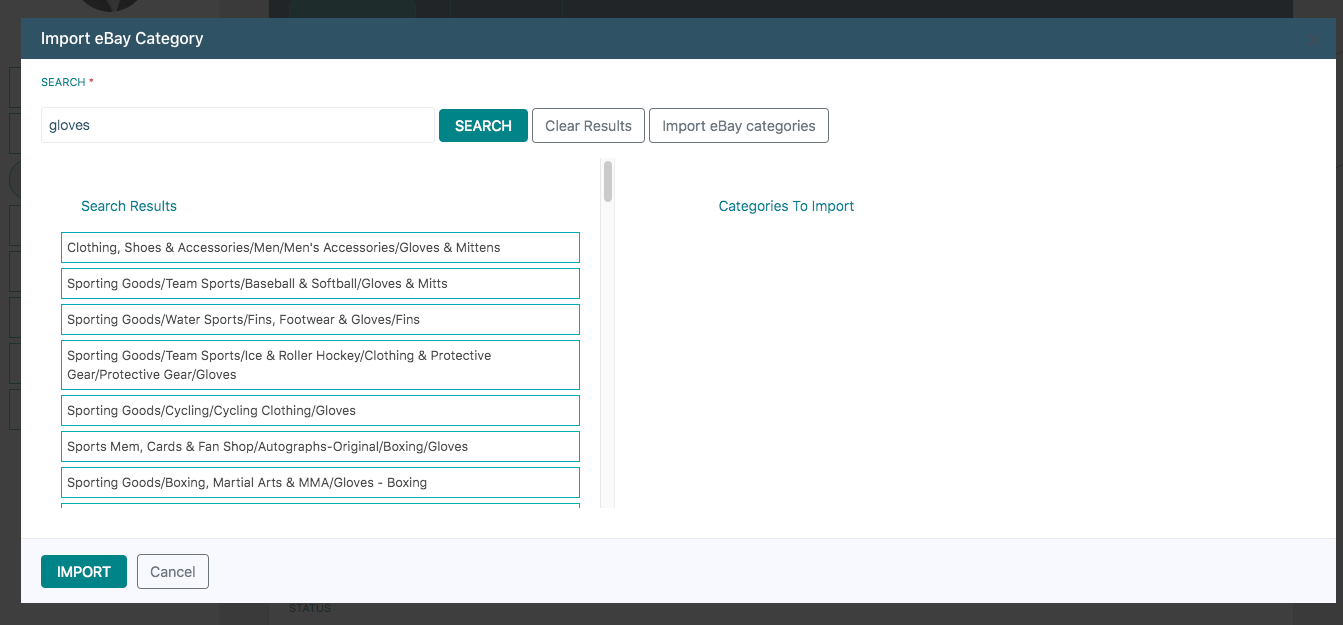
When all of the information required by ebay has been completed (price, weight, SKU etc) then your listing will be automatically created or updated.
It really is as simple as that!
Help on setting this feature up can be found in our knowledgebase
Further reading: How do shipping options impact your sales?
Having a well-executed shipping plan is key to success in eCommerce. When it’s put to the test during busy periods like holidays, unfulfilled orders, expensive costs, and wrong items shipped bring it right to the forefront of your customer experience.

Lead Shopit developer Neil offers insight and discusses new feature launches that boost the platform’s native strength.
Neil has experience running online shops himself and always seeks incremental or larger scale improvements